Wondershare Technology Group Co. Ltd. is a famous application software developer company. The Company designs and markets multimedia, utility, mobile, photos, and video software. Wondershare Technology Group offers services worldwide.
Wondershare creates integrated lifestyle technology solutions for users across 150 countries. Making people’s lives easier through innovative technology and delighting them along the way is what drives us. Our diverse collection of user-friendly products is designed with simplicity and utility in mind.
The main specialities of this company are Multimedia Software, Data Recovery & Management, PDF Editing & Document Management, Business Solution, Mobile Applications, System Maintenance & Optimization, and E-Signature solutions.
The Company’s products can be applied to personal computers, tablet PCs, smartphones and other application terminals.
Are Wondershare products safe?
Lot’s of people are thinking about the ingenuity of the product of Wondershare. The main reason for this question is “It is a China-based company”. So people always worry about their privacy issues. Some companies misused the personal information of the user. But in this point of view, Wondershare products are safe. So guys you can definitely try each of the products.
What Are Wondershare Products?
Some Star Products are :
Filmora – Best Video Editor for YouTubeFilmora X
- Easy to use, suitable for beginners
- More than 600k satisfied users. 4K editing support
- Fast and Affordable. 800+ breathtaking effects
- Simplified advanced functions such as keyframing, colour
PDFelement – The best alternative to Adobe Acrobat
- An all-in-one PDF editor
- Available on Windows, macOS, iOS and Android
- Supports nine different languages
- Provides many useful functions and tools to easily edit your PDFS
Dr.Fone – Your Complete Mobile Solution
- All the tools you need to keep your mobile at 100%
- Data recovery, transfer, backup & restore WhatsApp
- Record the activities on your mobile devices
UniConverter – Your all-in-one video conversion program
- Convert videos to 1,000+ video / audio formats
- Edit and personalize videos
- Compress videos with one click
Are Aimersoft And Wondershare The Same Company?
Wondershare and iSkysoft are both product-based companies that create software utilities for video editing, media conversion, PDF editing, data recovery, smartphone data management, etc. In fact, some of these tools are powerful enough to achieve tasks that are otherwise thought to be unfeasible, such as iOS one-click System Recovery, or Backup-Restore WhatsApp chats, etc.
“iSkysoft and Wondershare are from the same corporation, we share some core technology, but those two brands are operated by different marketing teams.”
=> Visit Wondershare Filmora X Website
Throughout its evolution, Wondershare has tinkered with its system to provide users with new and robust features that help it stay relevant in a market crowded with old and relatively fresh video editors clamouring to gain popularity and increase their customer base in the process.
This now brings us to Filmora X, Wondershare’s latest attempt at enhancing the user experience while trying to tempt a fresh base of users.
Wondershare Filmora X, like its predecessor, also employs a basic easy-to-use interface, along with a massive library of titles, transitions, effects, animation, and some new advanced features. The tool is available for free, albeit with a watermark attached to each and every final result you export from the tool.
Also, read for: ANCHORAGE VALUE OF HOOKS AND BENDS
Users can get rid of this watermark by paying an annual or lifelong license fee for their Mac and Windows versions of this video editor. We spent hours diving into every nook and cranny of this tool, testing all of its features, comparing the system to its previous versions as well as other editing software available in the market, all in order to bring this hands-on review of Wondershare Filmora X.
So, the question arises – Does Filmora X deliver? In many ways, yes!
This review will focus on the improvements made by Wondershare Filmora X over its previous versions, address the issues that one might encounter while using the tool, ponder on whether it’s palatable to users pertaining to its price, and ultimately deliver our final verdict.
So without much further ado, let’s dive in.
Filmora X Features
All of the features you’ve come to expect from Filmora are all present in this current version with some minor and major noticeable changes. There is also a slew of intuitive new features that seek to enhance or transform the editing experience monumentally.
Specifications:
Operating System: Windows 10, XP, 8, Vista, Mac
Processor: 2Ghz or above
RAM: 4GB Ram, 8GB required for HD and 4K
Hard Disk Space: At least 10 GB free hard disk space
Supported Input Formats:
MPEG-1/2 Video file: (.mpg, .mpeg, .m1v, .m2v), MPEG-4 Video file: (.mp4, .m4v, .3gp, .3g2, .3gp2), QuickTime Movie File: (.mov encoded with MPEG 4 or MJPEG codec only), Camcorder File: (.dv, .mod, .tod, .mts, .m2ts, .m2t), Flash Video: (.flv, .f4v), Windows Media: (.wmv, .asf), Audio Visual Interleave (.avi)
Supported Output Formats:
.mp4, .wmv, .avi, .mov, .f4v, .mkv, .ts, .mpg, .3gp, .webm, .gif, .mp3, 4K.mp4, .mov, .m
Graphics :
Intel HD Graphics 5000 or later; NVIDIA GeForce GTX 700 or later; AMD Radeon R5 or later. 2 GB vRAM (4GB required for HD and 4K videos).
Here is a breakdown of all of Filmora X’s features as we determine how well they fare when put up to the tasks they were created to perform
Also, read for: Important Guidelines To Design A Pile Foundation
5 Best Filmora Tutorials in Udemy in 2021
1. Filmora 9 and 10 X: Start Video Editing in No Time!
Create Awesome Videos within 30 minutes of starting this course! Filmora 9 10 X – Become a YouTube Star! Filmora X
Rating: 4.5 out of 5 (326 ratings)
1,145 students
Created by: Jim Faulkner: 
Filmora 9 and 10 X
2. VIDEO EDITING: How to Edit Videos with FILMORA 8
This beginner course covers the basics of video editing using FILMORA 8 so you can start editing videos professionally.
Rating: 4.7 out of 5 (173 ratings)
5,852 students
Created by: Rance Keating
Edit Videos with FILMORA 8
3. Filmora 9: 2021 -Video Editing like PRO & How to get clients
Learn to edit like a Pro and also how to make income from Video Editing
Rating: 4.7 out of 5 (140 ratings)
6,530 students
Created by: Wahid Karan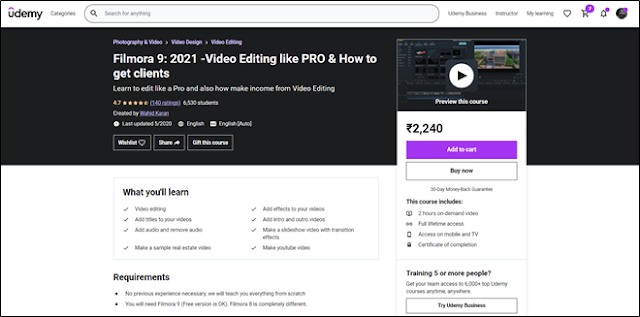
Video Editing like PRO
4. Filmora: Tutorial Masterclass For Beginners
Learn Video Editing with filmora. Learn Everything Filmora has to offer and with this masterclass.
Rating: 4.8 out of 5 (3 ratings)
22 students
Created by: Easy Professor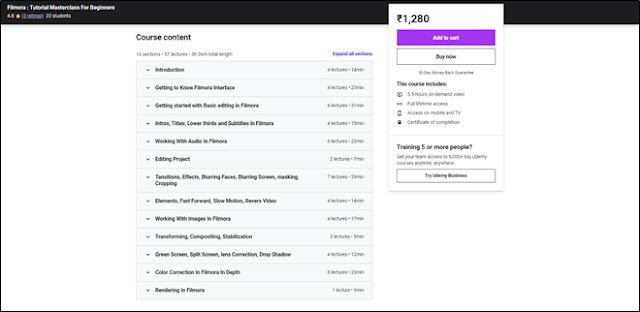
Masterclass For Beginners
5. Filmora 9 Most Useful Exercises.
Use filmora 9 to make thumbnails for YouTube, export your video for YouTube, make a subscription button, and more.
Rating: 5.0 out of 5 (2 ratings)
27 students
Created by: Benjamin Rios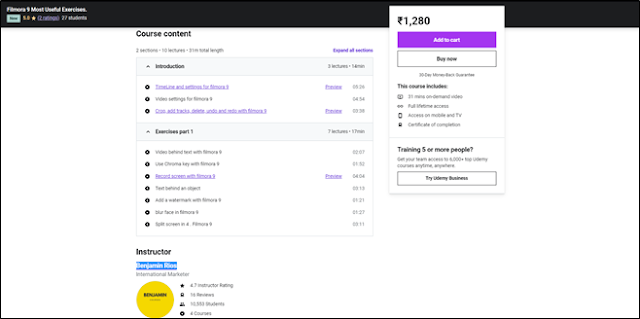
Most Useful Exercises
**Premiere Pro CC for Beginners: Video Editing
Learn how to edit videos in Adobe Premiere Pro with these easy-to-follow Premiere Pro video editing tutorials.
*** Bestseller
Rating: 4.7 out of 5 (27,352 ratings)
402,243 students
Created by: Phil Ebiner & Video School
